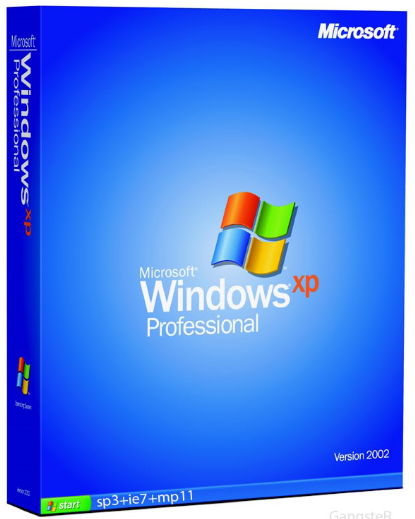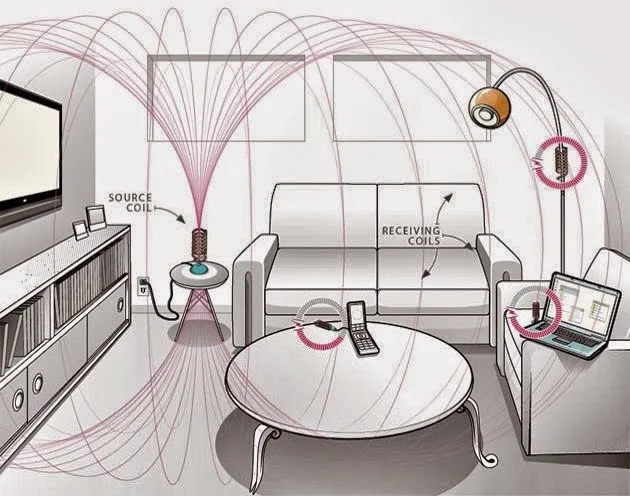The standard Apple Airplay is a great way to spark music via Wi-Fi from your computer to speakers or movies from your PC to the TV. This goes without Apple
hardware with the help of Airplay. With Apple's streaming technology Airplay; the music from the computer can be transferred wirelessly to the speakers,
even photos and videos can spark to a TV. In Mac’s and iOS devices airplay is built in as a standard one, Windows and Android can be upgraded with the
software. Many developers offer additional tools that pick up Apple's restrictions, at least partially, and implement new features - even for Google's
mobile devices and Windows PCs. Here is an overview.
From Android Smartphone or tablet music can be played with the right app audio and video content in airplay format stream. The DoubleTwist player can send
music and movies to the Apple TV with the paid expansion AirSync, or to devices that pass themselves off as such. Besides film and music to synchronize
with this app, you can also play playlists from iTunes or Windows Media Player with the computer and Smartphone. Videos are in the Airplay -compatible
format and it converts MP4 as highly compressed. While this saves space, the quality suffers can be seen visible. The videos are out of focus, artifacts
are easily visible. The Honey- Player is reflected in the choice of airplay receiver less picky and also supports the Airport Express station, but only for
streaming music in wireless. Unlike DoubleTwist it doesn’t need synchronization software on your PC or Mac to their side.
Thanks to the integrated browser streams Twonky Beam (free) all kinds of audio and video content from the Internet to Airplay -enabled devices. If you call
up a web page on the player examines the background to the content and features Stream bares with a “Beam" button, which starts by tapping the play. Select
from the right opens a list of available airplay receiver. The audio content from the Android device to Airplay can be enabled to the receiver with the
free applications AirAudio (free) and AirStream (free). The apps access from all sounds systems, but put it ahead with root privileges. One has to be done
with cracking the Android Smartphone.
Android Smartphones and tablets can also be used as an audio receiver. Discarded equipment would, for example, a second chance as an inexpensive
alternative to Apple's AirPort Express station; they receive music wirelessly and output them via a connected speaker. All it need are apps like Airbubble
(1.49 Euros) or Android Hifi (0.99 Euros). Although Airbubble is cheaper, this program can do more: It allows the user to set the buffer size for the audio
stream and can be started automatically on demand when you turn on your Smartphone.
Videos and photos accept the App Airplay / DLNA Receiver Pro (3.71 Euros). The easy to install Android on an HDMI stick, making this a cost- Apple - TV -
replacement. Only the dual-screen mode for games and video mirroring will not work well with it. For stationary computer iTunes is the key to airplay
world. With the Apple software you can send videos and music to Airplay - enabled devices.
This works with all iTunes compatible file formats (i.e. about H.264 - encoded movies in the container formats Mov, mp4 and m4v). The can be streamed to
the Apple TV 3 in Full- HD quality. The Apple TV 2 itself can only play 720p movies, takes 1080p material but, scale it down automatically. Besides DRM
protected movies can also manage videos without copy in iTunes and transferred, for example, recorded from TV and converted films. Other providers DRM
formats are left out. On audio side, the formats MP3, AAC, WAV and AIFF can send (up to 192 kHz and 24 bit).
Apple's in-house Multicast DNS implementation welcomes all involved Airplay devices known each other even under Windows. Therefore, the presented in the
following Windows applications require this extension; it is reloaded with the iTunes installation. Some applications require only the welcome printing
services that can be installed independently of iTunes. So you can also use airplay without having to install iTunes. Additional functions for Windows
users by airplay: Airfoil for Windows (19 €) brings out the Airplay Audio streaming out more. It uses Airplay devices, but also supplied Linux PCs and
Android Smartphones with audio content in the wireless home network, on the one Airfoil client runs. Unlike iTunes Airfoil transmits sounds from any source
to the receivers.
So you can continue to use your favorite player and this make the airplay with this comfortable advantage. Want to iPhone, iPad or Mac
users the screen contents show others about the family in the living room, they just reflect it via Apple TV to the TV. Thus, for example, the installed
under the ceiling projector wirelessly use not only for film and photo playback, but also for presentations or simply for more convenient joint work.
Windows users retrofitted video mirroring by software. AirParrot (8 Euros) embeds itself in the system tray and supports 1080p mirroring on the Apple TV 3
The playback stop, but the stream can also be reduced to 720p.
The open- source tool Shairport (free) equips the Windows computer on the Airplay receiver. It only needs the services. Shairport works to preserve
resources and ran reliably in all our experiments. The software AirServer (12 Euros) collected under Windows and OS X to an Apple TV, so you iOS Games with
dual-screen mode or OS X screen can stream content to your PC. Additionally, one can simultaneously forward the same received from AirServer stream audio
to external speakers via Airplay iTunes. However, some preparatory work is needed for all of these functions:
This AirServer can listen to it in Windows Airplay -enabled suppliers, Apple's Services and on top of that DirectX 9c you have to install next to iTunes as
well. In addition, the Windows firewall for incoming traffic on TCP ports 49152 and 7001 and UDP ports 6009 and 6010 must be opened. You can reach the
fastest with the command wf.msc in the command prompt (shortcut: Win + r). Then create two (one for UDP and TCP) rules that you call AirServer. Then select
it via double click and open the “Protocols and Ports “tab, the above mentioned ports. Confirm the settings, and then click "Apply”. The extension appears
in the taskbar an icon, on the one making the program settings. In it, the user defines, for example a password. This prevents unsolicited shoots him
everyone logged onto the same network airplay client content on the monitor or audio output.