What if the worst happens and you lose all you important data, images, videos, and documents from your computer. The thought is scary, right? Thinking of
such a situation is so dangerous, what will happen if it happens to you? For this purpose, there is an option called the backup of the file that
automatically make the copies of the documents, files, images, videos and whatever it is and stores them elsewhere on your hard disk or any other device.
So that in case on any accident, you do not lose your important data. The reasons of data loss may be virus attack, hardware failure, human error or any
potential danger. So it is better if you have already made a backup of your files timely. Backing up your system file is really easy but only if you choose
the backup software wisely. There is a number of software in the market that will promise to create a safe backup of your file but, are not trust worthy
and reliable. Some of the software is paid while the others are free backup software. So why you need to waste money if it is available for
free. We are here with the best backup software that will guarantee the best backup of all your files.
EaseUS free backup software
EaseUS free backup software is the best backup software available in the market and is trusted by many users across the world. It is available for free whether you want to create a backup of the PC or the server. Billions of home users have already used it and they seem to be quite happy with the results. For the professional purposes, the paid version of the software is also available as they need a much more accuracy as compared to the home purposes. So whenever any tragedy occurs, you just need one single click to restore all your data back.
Top features
The most important feature of EaseUS backup softwareis that whenever you want the data back from the backup, you do not need to reinstall the windows as in the case of some other backup software. There are many different modules to create a backup such as system, hard disk, partition or individual files backup. So you are the one who can decide what kind of backup you want to create. Now the new features has been added to the software in which you can even backup your contacts, call logs, documents and even images and videos in the android devices. In just few simple steps, you can create a backup and recovery back your files without any skill required. So it is easy to use, can be automatically updated for free, available in multiple languages and even work automatically if the backup job is assigned to it.Even after that if you encounter any sort of problem, the technical team is available day and night to help you out. You can contact the customer care anytime you want.
EaseUS free backup software
EaseUS free backup software is the best backup software available in the market and is trusted by many users across the world. It is available for free whether you want to create a backup of the PC or the server. Billions of home users have already used it and they seem to be quite happy with the results. For the professional purposes, the paid version of the software is also available as they need a much more accuracy as compared to the home purposes. So whenever any tragedy occurs, you just need one single click to restore all your data back.
Top features
The most important feature of EaseUS backup softwareis that whenever you want the data back from the backup, you do not need to reinstall the windows as in the case of some other backup software. There are many different modules to create a backup such as system, hard disk, partition or individual files backup. So you are the one who can decide what kind of backup you want to create. Now the new features has been added to the software in which you can even backup your contacts, call logs, documents and even images and videos in the android devices. In just few simple steps, you can create a backup and recovery back your files without any skill required. So it is easy to use, can be automatically updated for free, available in multiple languages and even work automatically if the backup job is assigned to it.Even after that if you encounter any sort of problem, the technical team is available day and night to help you out. You can contact the customer care anytime you want.

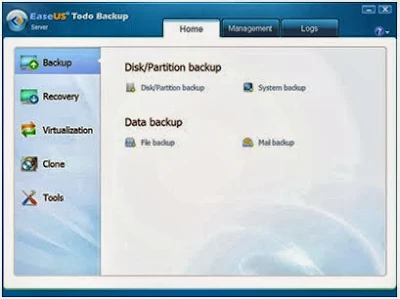



No comments:
Post a Comment