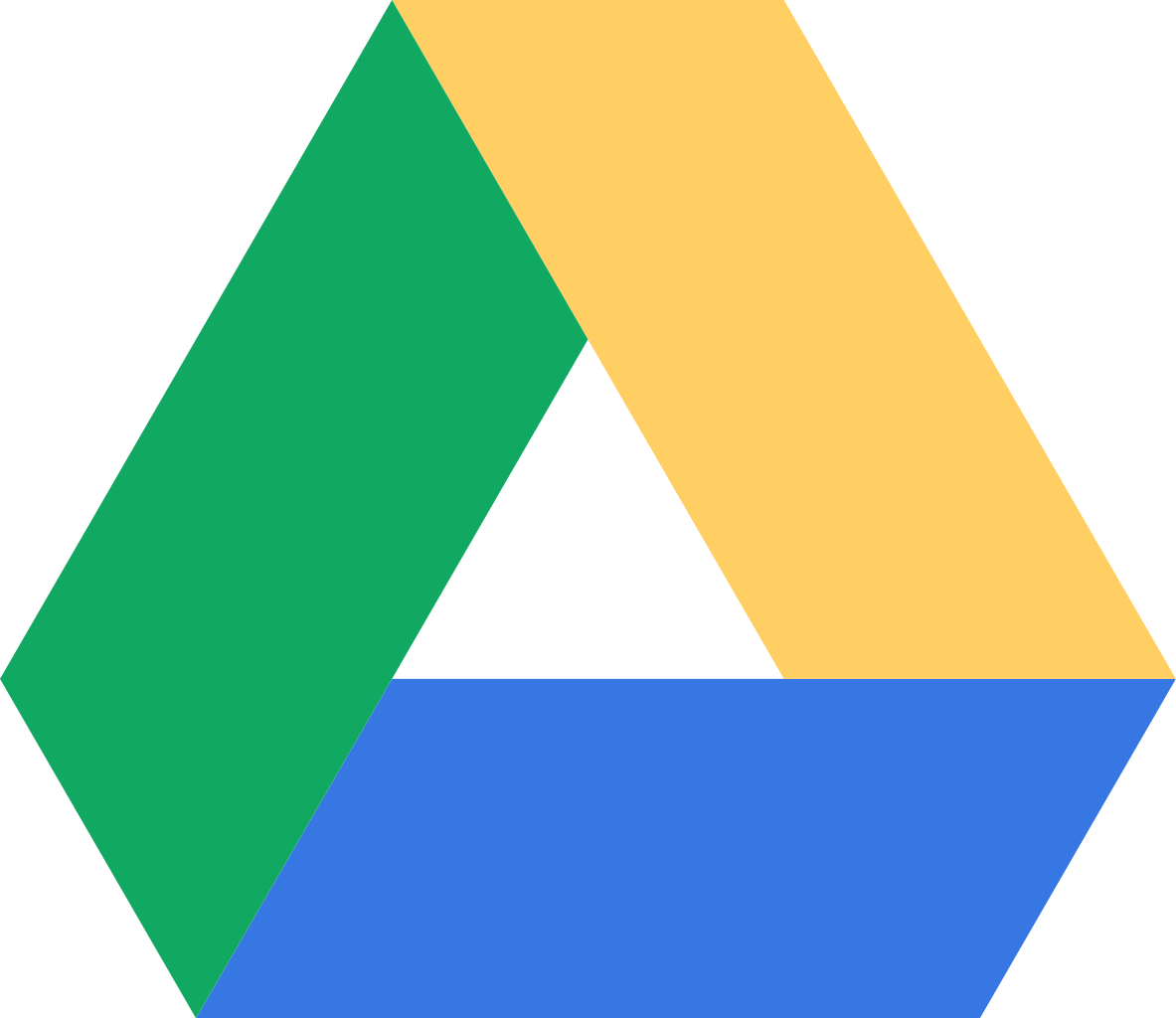Are you a person who always busy with works and bring collections of files with you every time, you moving on to someplace? Or do you want to carry all of
your music collections with you in your android device? If you were saying yes to any of these questions, then you can use this following list of
applications in your android device for better usability. You can use the cloud storage technology to improve the lifestyle of yours and also it reduces
the amount of storage devices that you were using in your daily day to day life.
Here are the best applications that are shortlisted by the Mono-live.com for more reliability; and the best applications are shortlisted below,
1. Dropbox : Dropbox is the one of the widely used solution that has been used globally by millions of people. Each and every blogger should have this application with you and I would suggest everyone to use this application in their Smartphones. The valid reason behind this is that, Dropbox allows you to store your files in the cloud storage servers and helps you to retrieve the data anywhere and at anytime. With the free subscription, the Dropbox provides tons of free space in the cloud storage system that helps you to upload anything from your android mobile itself.
2. Box : Box is a similar application that allows the android users to share their data with the users who were in their contact list. This application is similar to Dropbox, but the main difference is that, by using the box, the data can be shared with their contacts and their contact data can viewed by you, if you share the data with you. Apart from this, Box is a wonderful application that can be used in android devices for using better cloud storage.
3. Sky Drive : Sky Drive is a Microsoft product that allows you to upload your data in the cloud storage system. Sky Drive is a better solution for the people who use both android and windows Smartphones. So that, they can sync their data from one device to another device without any sort if additional actions. Sky Drive is a fantastic cloud storage system that brings out similar features as other cloud storage system. But it provides speed as well as better accessibility while comparing to other cloud storages.
4. Google Drive: The Google Drive is a better solution for the Google users, Google Drive is an Online Cloud Storage that is maintained by Google Inc., and also you can merge your Google account with your Google Drive. Most of the android devices come with Google Drive application, and this makes you to upload anything on your account from your mobile phone.
5. Verizon Cloud Storage : Verizon Cloud Storage is another online cloud storage that helps other to keep track of their personal data with higher privacy and security. Verizon Cloud Storage can keep you data preserved even if your phone gets lost or the data in your device gets wiped on.
Here are the best applications that are shortlisted by the Mono-live.com for more reliability; and the best applications are shortlisted below,
1. Dropbox : Dropbox is the one of the widely used solution that has been used globally by millions of people. Each and every blogger should have this application with you and I would suggest everyone to use this application in their Smartphones. The valid reason behind this is that, Dropbox allows you to store your files in the cloud storage servers and helps you to retrieve the data anywhere and at anytime. With the free subscription, the Dropbox provides tons of free space in the cloud storage system that helps you to upload anything from your android mobile itself.
2. Box : Box is a similar application that allows the android users to share their data with the users who were in their contact list. This application is similar to Dropbox, but the main difference is that, by using the box, the data can be shared with their contacts and their contact data can viewed by you, if you share the data with you. Apart from this, Box is a wonderful application that can be used in android devices for using better cloud storage.
3. Sky Drive : Sky Drive is a Microsoft product that allows you to upload your data in the cloud storage system. Sky Drive is a better solution for the people who use both android and windows Smartphones. So that, they can sync their data from one device to another device without any sort if additional actions. Sky Drive is a fantastic cloud storage system that brings out similar features as other cloud storage system. But it provides speed as well as better accessibility while comparing to other cloud storages.
4. Google Drive: The Google Drive is a better solution for the Google users, Google Drive is an Online Cloud Storage that is maintained by Google Inc., and also you can merge your Google account with your Google Drive. Most of the android devices come with Google Drive application, and this makes you to upload anything on your account from your mobile phone.
5. Verizon Cloud Storage : Verizon Cloud Storage is another online cloud storage that helps other to keep track of their personal data with higher privacy and security. Verizon Cloud Storage can keep you data preserved even if your phone gets lost or the data in your device gets wiped on.