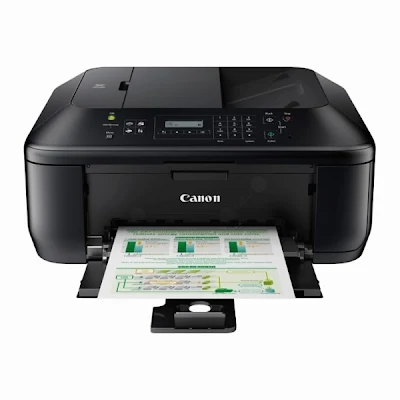May it be a small business or a big one, stationery has been a part of offices since inception. Moreover, amongst all the equipments, the printers have made our lives simpler. It helps you in proper documentation, presentation and what not. One click operation and you get the best documents with custom fonts, colours, figures and images. However, when it comes to printers, maintenance is something that is usually a concern. Maintenance mostly comprises of cleaning and changing of the toner cartridges or refilling it. Tough task it may seem, but with the dependable guide to the best toner cartridges, you will be able to learn about the best toner cartridges, prices, offers, their maintenance and much more. Keep reading to understand your printing needs even better.
Types of toner cartridge:
A few top companies that manufacture printers are HP, Epson, Canon, Lexmark, Brother, and Samsung. The not only manufacture printers, they also manufacture toner cartridges. Also, there are a number of companies selling toner cartridges apart from the original manufacturers. However, the best option is to choose the original equipment manufacturer (OEM) cartridge as it is not only compatible with your printer, but also saves you the uncertainty of your cartridge running out or getting non-functional during the hour of need. The only hindrance in choosing an OEM toner cartridge is that they are comparatively expensive. There are other options as well, like remanufactured toner cartridges, where-in toner cartridges are made up of recycled or refurbished parts of an old toner cartridge.
They are reasonably priced as compared to an OEM toner cartridge. However, one cannot vouch on its performance. Apart from these two, there are generic toner cartridges as well, but they are very uncertain in their performance and if it so happens that they are not compatible with the printer. It might hamper the performance of the printer as well. So, usually people don’t prefer generic toner cartridges for their printers. One more option is the refill toner kit, but the same being very expensive and complicated in exercising; it is best advised to stay away from this option.
Pricing and sustainability:
Toner cartridges are usually priced as per the page yield or the brand of the OEM cartridge. Page yield is the number of pages that can be printed before the printer runs out of the toner. As mentioned earlier OEM cartridges are mostly expensive. However, one can choose a more economic option by choosing a remanufactured toner cartridge, if someone has a budget issue. Remanufactured toner cartridges are usually available for half of the price of an OEM cartridge. Many stationery stores offer wholesale discounts or quantity discounts on toner cartridges.
So, bulk purchase can also help in cost saving. The only care to be taken is to store toner cartridge in the right position and under the right temperature, as sunlight and heat can cause serious damage to the toner particles. Another good way to buy a toner cartridge is to order it online. Online stores offer a wide range of OEM, remanufactured, generic toner cartridges and refill toner kits. They make it super simple as they offer a wide range of products to select from but also enable a person to choose the exact specific toner for their printer. Additionally, online stores offer good discounts on the products. It is easy and convenient and you get your toner cartridge at your door step.
Maintenance of toner cartridge:
Now, mere choosing the right cartridge isn’t enough, one needs to maintain the toner cartridge properly. So, below are a few check points that can help in maintenance of your toner cartridge and your printer.
1. If your printer is showing low toner levels, don’t rush in to installing a new cartridge. Always check for clogged nozzles, clean the cartridge with a damp cloth and also change the font settings. Reinstall the cartridge and try running it once again.
2. Before installing a new cartridge, shake it gently or rock it side by side. This ensures that all the powder is evenly distributed before the cartridge is installed.
3. One has to keep a check on the printer settings, make sure ‘toner saver’ mode is on. The font is ideal font without much bold and large font text. Also, the printing should ordinarily be done in the draft mode.
4. Nevertheless, the use of paper should be optimum and printing should be done wisely. As it is best to save paper than to waste it.