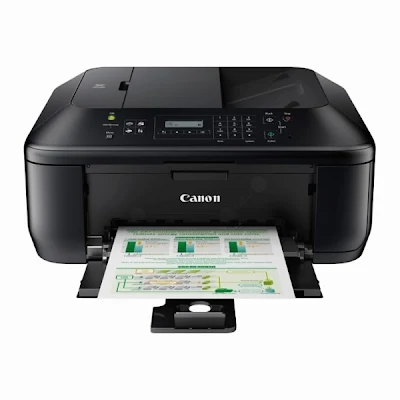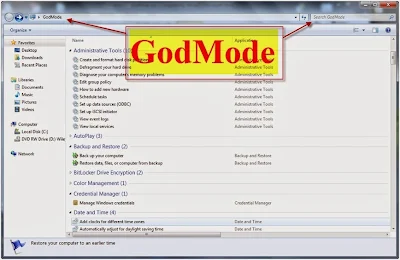In every industry, there are regulations in place to foster a safe and healthy working environment. Even an office building will be an inhospitable place to work if certain precautions are not taken, while industrial worksites are obvious hazard zones. For every field there are regulatory boards issuing standards to which firms must comply if they are to maintain accreditation and licensing. These standards are there to protect employees.
Managing Compliance
Keeping up with the rules could be harder than it sounds. Some firms set out to do the right thing, then find out they are only scratching the surface of what they have to be doing to ensure the safety of workers. This is when a compliance management system becomes a business owner's best friend.
Managing the safety aspect of work is frequently accomplished using software these days. Customizable programs enable clients to improve and maintain safety and play by the rules in a short time. This saves clients from hiring consultancy teams and having their place of business audited in person. Such an alternative would cost more money and take longer than referring to a CMS.
Compliance Management System Features
Clients choose programs for particular industries featuring online training modules. A staff member cannot say he watched videos or read text without having done so: there are tests which prove ability and suggest missing pieces in a company's, a team's, or an individual's knowledge of safety practices. The highest standards in a field are used as the yardstick against which managers gauge employee safety.
Auditing
How do you know if you are failing to protect your team? You know because the system audits your safety compliance. Take the classes, the tests, and answer the questionnaires. A compliance management system is a teacher of sorts. As in a classroom, there are times of learning followed by reporting. You will soon see what measures you could take to improve, both practically and legally. Learn what you are good at, how to improve, and how to maintain a no-accident record at work.
The problem for some industries is that they forget rules change as events happen. As a result of accidents and insurance claims, new information is gathered leading to new regulations that protect employees and employers.
These include things like preventing falls, electric shock, or repetitive strain injuries. Changes might have to do with air quality and disposal of chemicals. Scientific research and statistics continue to shed light on how a professional environment can hurt people down the road in unexpected ways. Examples include the installation of non-supportive furniture in an office, poor lighting, or improper waste disposal.
Action, not Reaction
For the small investment you make in software of this kind, you potentially save yourself millions in liability and lots of time, thanks to a user-friendly product.
The latest software does not require a team of IT professionals to run it or provide training. Set it up and get started, receiving plans for how to proceed with training and improvement. Establish programs that line up with regulatory bodies at any level of government.
Article written by Kayla Broderick.
Managing Compliance
Keeping up with the rules could be harder than it sounds. Some firms set out to do the right thing, then find out they are only scratching the surface of what they have to be doing to ensure the safety of workers. This is when a compliance management system becomes a business owner's best friend.
Managing the safety aspect of work is frequently accomplished using software these days. Customizable programs enable clients to improve and maintain safety and play by the rules in a short time. This saves clients from hiring consultancy teams and having their place of business audited in person. Such an alternative would cost more money and take longer than referring to a CMS.
Compliance Management System Features
Clients choose programs for particular industries featuring online training modules. A staff member cannot say he watched videos or read text without having done so: there are tests which prove ability and suggest missing pieces in a company's, a team's, or an individual's knowledge of safety practices. The highest standards in a field are used as the yardstick against which managers gauge employee safety.
Auditing
How do you know if you are failing to protect your team? You know because the system audits your safety compliance. Take the classes, the tests, and answer the questionnaires. A compliance management system is a teacher of sorts. As in a classroom, there are times of learning followed by reporting. You will soon see what measures you could take to improve, both practically and legally. Learn what you are good at, how to improve, and how to maintain a no-accident record at work.
The problem for some industries is that they forget rules change as events happen. As a result of accidents and insurance claims, new information is gathered leading to new regulations that protect employees and employers.
These include things like preventing falls, electric shock, or repetitive strain injuries. Changes might have to do with air quality and disposal of chemicals. Scientific research and statistics continue to shed light on how a professional environment can hurt people down the road in unexpected ways. Examples include the installation of non-supportive furniture in an office, poor lighting, or improper waste disposal.
Action, not Reaction
For the small investment you make in software of this kind, you potentially save yourself millions in liability and lots of time, thanks to a user-friendly product.
The latest software does not require a team of IT professionals to run it or provide training. Set it up and get started, receiving plans for how to proceed with training and improvement. Establish programs that line up with regulatory bodies at any level of government.
Article written by Kayla Broderick.