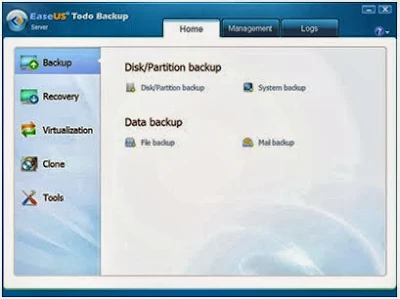If you are in the market for a hybrid device that adds versatility to your everyday tasks, Asus recently released an Android version of the Transformer Pad with new tech upgrades and features.
For fans of Asus tablet devices, it may be worthwhile to take a look at the new Asus Transformer Pad TF7101T hybrid tablet PC. The TF7101T has carried over a lot of the features included in previous versions of the Transformer, with new features that include more power and a higher resolution screen.
What is the Asus Transformer Pad TF7101T?
The Transformer Pad TF7101T is the latest hybrid device from Asus that offers sleek styling and versatility. The TF7101T has also hit the market with a higher performance tablet and detachable keyboard dock that provides a second battery, resulting in an impressive battery life. Asus has also returned to the Android operating system after offering Windows 8 in some of its previous devices.
When you look beyond the stylish chassis, the TF7101T is designed with performance in mind with a more powerful processor than previous Transformer Pads. The tablet portion of the device is designed with a higher resolution IPS capacitive touchscreen which brings images to life with vivid colors and exceptional contrast.
In terms of design and aesthetics, there is a lot to like about the stylish look of the TF7101T. The tablet is finished with a classy brushed aluminum backing with a texture that displays flashy circles when you move the device at different angles. The keyboard dock has the same upscale brushed aluminum finish with full-sized keyboard that converts the Transformer Pad into a portable Android laptop.
The hinge that connects the keyboard dock to the tablet is a standout feature due its strength and durability. When used as a laptop, this allows you to hold the device at virtually any type of angle without having to worry about damaging the hinge mechanism.
Asus has also kept the plastic materials to a minimum with a plastic frame around the camera lens. This is not a bad feature since a completely aluminum chassis can compromise your Wi-Fi signal and potentially interfere with GPS performance.
What are the Technical Specifications?
The new Asus Transformer Pad TF7101T is designed with a new and improved 10.1-inch display with 2560 x 1600 resolution and 299 ppi. The 10.1-inch screen size has been carried over from other Transformer Pads however, there is a noticeable difference in the display which is designed with IPS (In-Plane Switching) and a 16:10 aspect ratio. The IPS panel also uses Super IPS plus which is the same technology used in the Apple iPad. This feature produces a stunning display that surpasses the Transformer predecessors with an impressive viewing angle of up to 178 degrees.
Another interesting feature in the display screen is the inclusion of IGZO (Indium Gallium Zinc Oxide) technology which produces a higher than normal Liquid Crystal Display (LCD) with lower power consumption. IGZO technology is created by Sharp and uses an OLED (Organic Light Emitting Diode) approach which produces a wider scope of colors at a lower cost with a thicker and more durable screen.
Other specifications include:
Processing Performance: The Transformer Pad TF7101T is equipped with a NVIDIA Tegra 4 T40X chipset and ARM Cortex-A15 quad-core processor running at 1.9GHz with 2GB of DDR3 Random Access Memory (RAM). There is also 32GB of internal storage and a 72 core GeForce ULP Graphics Processing Unit (GPU).
Port Connectivity: The TF7101T is equipped is equipped with one USB 3.0 port for connecting USB peripherals, microSD card slot which supports up to 64GB of storage, micro HDMI port for video output to a flat screen TV, and a 3.5mm headphone jack. The USB port and microSD card slot are located on the keyboard portion of the device. There is no microUSB port for charging the battery or transferring data since there is a proprietary one located on the bottom of the device near the hinge stabilizers.
Wi-Fi Connectivity: Internet connectivity is achieved with dual band Wi-Fi that operates on the 802.11 a/b/g/n standards and Miracast for wireless delivery of video from your mobile phone or other device. The Transformer Pad TF7101T is also equipped with GPS capability for convenient use as a GPS device in your car, and Bluetooth 3.0 capability for connecting Bluetooth-enabled devices. There is no mobile 3G or 4G Internet connectivity included in this model.
Keyboard: The TF7101T keyboard features a full-sized QWERTY keyboard with keys that are slightly smaller than what you would find in a conventional keyboard design. There is also a generously sized touchpad constructed of a durable plastic with mouse buttons on either side. Although the touchpad is plastic, it still provides great response and functionality which is paralleled with the glass touchpads on other similar devices on the market. The mouse buttons are a bit stiff at first and its take a little time to adjust to their performance.
When you type on the keyboard the action is rather stiff with limited traveling space.Still you get a nice response with a tactile click with each keystroke. In addition to typing, there is also access to a variety of functions on the top row of the keyboard including Android shortcuts, adjustments for screen brightness, Wi-Fi controls, and quick access to your web browser, multimedia controls, and more.
On the tablet portion of the Transformer Pad, there is a virtual onscreen keyboard which allows you to type faster, thanks to the main panel which displays both numbers and letters together.This saves time and hassles with switching back and forth while you enjoy improved productivity with ultra-responsive keyboard functionality.
Camera: There is one front facing 5 megapixel camera on the tablet portion of the Transformer Pad TF7101T which provides average performance. There is no flash capability but images come out relatively decent when you use the camera in well-lit environments. The camera also functions well for video chats with video capability that is average for this type of device.
Audio: The TF7101T features just one speaker which is located on one end on the back of the tablet. The speaker is drilled into the aluminum casing which allows for some sound reverberation before it exits through the grille. The result is a relatively decent sound quality for a tablet device. There is also a control panel for adjusting the audio for playing games or listening to music. The audio panel is also installed as an overlay which means you can access it from any location.
Battery Life: The Transformer Pad TF7101T offers two batteries which provide an exceptional battery life. The tablet is equipped with a 7820 mAh (Milliamp Hour) battery which provides up to 9 hours of life with normal usage, even when you are streaming video. The battery life is about 3 hours less when you engage in processor-intensive video games. When the keyboard is connected, the battery adds up to four more hours of battery life which is somewhat less when engaging in video games. The keyboard dock also charges the device with a complete charge for both the keyboard and tablet achieved in less than three hours. There is also a selection of power and audio modes to allow you to get more out of the battery life.
Dimensions and Weight: The keyboard dock adds a bit more weight to the Transformer Pad at 1.3 pounds or 585g. This is not exactly bulky but slightly weightier than other hybrid devices of this caliber. Dimensions are 10.40 x 7.10 x 0.40 inches (L x W x H) or 180.8 x 263 x 8.9 mm.
In terms of price, the Transformer Pad TF7101T is priced at a lower cost than the previous Transformer Pad Infinity at approximately £430 depending upon where you make your purchase (business usersd can get a discount - this IT Vendor in London for example offers discounted Asus products). The price is also competitive with the iPad and other higher end tablet devices on the market.
What Operating System Does It Use?
The Asus Transformer Pad TF7101T runs on Android 4.2.2 Jelly Bean with the option to upgrade to Android 4.3. The interface has undergone a few minor changes which allow you to run a series of apps simultaneously, thanks to a utility tray that can also function as widget overlays. The utilities include a video player, calculator, countdown, unit converter, compass, dictionary, stopwatch, and audio settings.
There is also a quick launch tool which is accessed by holding down the
Home button. After you press the button down, a circular icon appears that allows you to quickly access your favorite apps in addition to an app menu. Asus has also added some of its own apps and graphical elements such as SuperNote (see the play store) which is a note taking app and App Locker, which allows you to control access to specific apps according to user.
The multimedia experience in the operating system is also rather pleasant with minimal latency for processor-intensive applications. The loading of web pages is speedy and smooth and high definition videos run seamlessly with immaculate viewing on the high resolution screen.
What are the pros and cons?
The Transformer Pad TF7101 is a very functional and versatile device with an impressive battery life which sets it apart from its competitors. To help you learn more, here are a few pros and cons:
Pros
Improved processing power with Tegra 4 provides a pleasant computing and multimedia experience.
The design and finish is top quality and mimics some of the top end devices on the market.
GPS function is speedy and accurate.
Impressive screen with super sharp colors and images.
Keyboard and tablet provide top-notch fast response.
Cons
Asus still needs to improve the outdated thick screen bezel.
Inconvenient speaker location for audio.
Highly reflective screen may make viewing difficult in certain environments.
Conclusion
If you are looking for a hybrid device that is versatile with a sharp screen, faster processing performance, and great battery life, the Transformer Pad TF7101T is a remarkable device that will meet your expectations. It is also offered at a great price point which is less than the Transformer Pad Infinity and competitive with the iPad. Plus, you get the versatility and improved performance.
If design is of extreme importance, you may find the thick screen bezel and other features to be slightly outdated. Asus has not changed much in this area but, perhaps future devices will be sporting a new design to maintain competitiveness in the design department.
Overall, the Asus Transformer Pad TF701T offers everything that you may like about the Infinity if you are a fan of that device, adds updates and improved performance, and at a lower price. This makes for an all-around decent hybrid that is both functional and affordable.
Helpful resources.
The official Asus Transformer Pad page – click here
Claire is an IT enthusiast with now over 5 years’ experience writing articles and product reviews for blogs across the UK and overseas. In her spare time, Claire likes to spend time on her new xBox One!