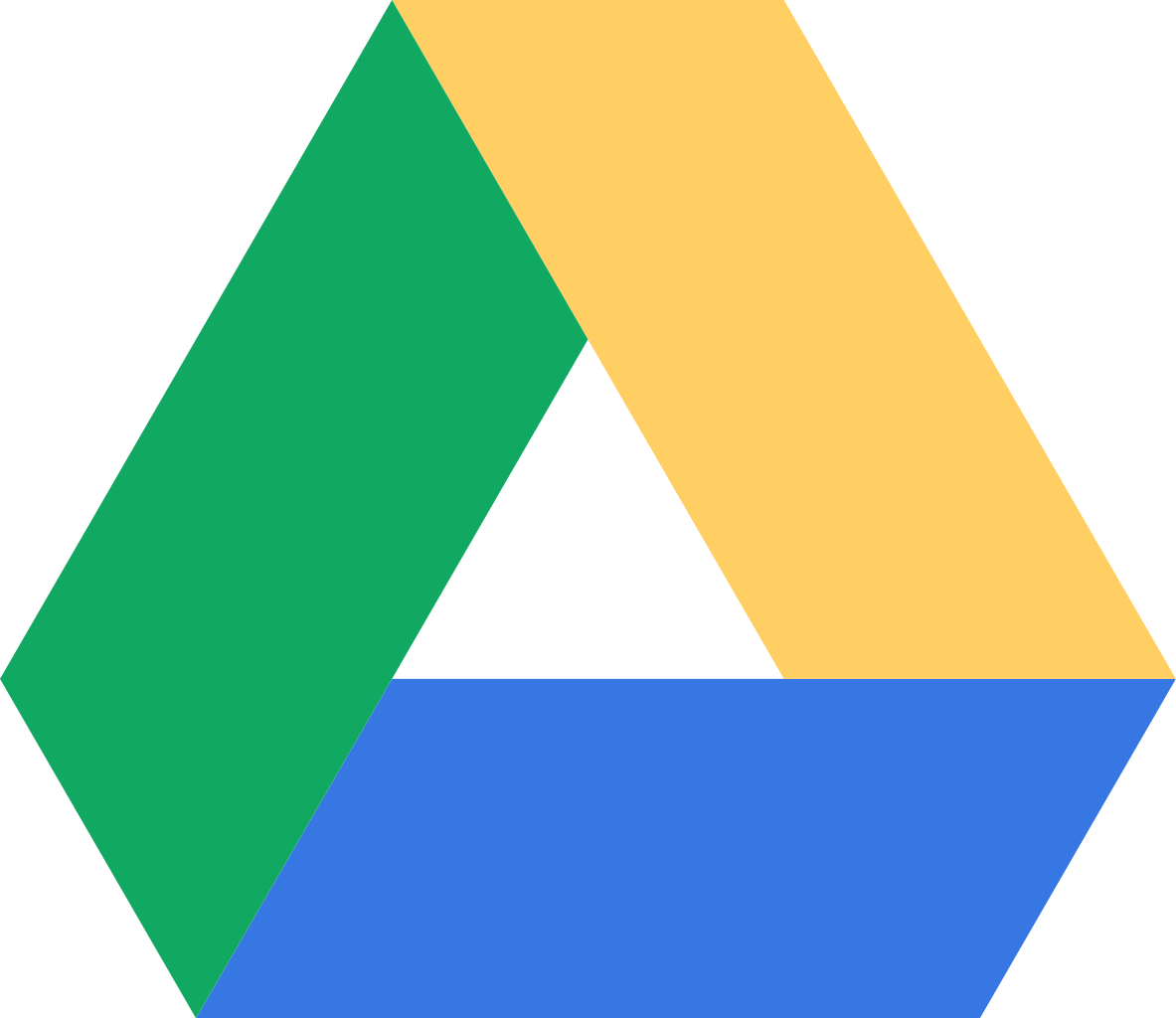Android and iOS both are great mobile platforms and have room for improvement as well as different ideas for what the users need. Google’s Android together with Apple’s iOSis excellent operating systems which are used primarily in mobile technology like the smartphones and tablets.
Android, a Linux based and a partly open source is more of a PC than iOS, where its interface and basic features are more customizable from top to bottom, though the uniform design element of iOS tends to be seen as being more users friendly.
The options from smartphone and tablet system should be considered with care since switching from iOS to Android or vice versa will involve the purchase of apps again in the Google Play or Apple App Store. Android presently being the world’s most common preference in smartphone platform is used by several different phone manufacturers while iOS is only used on Apple devices like the iPhone.
iOS Pros and Cons
Apps come to iOS first despite its tiny market share and these devices tend to see app release much ahead of Android. They have strict app policies where iTunes app stores utilizes these polices to keep average app quality high.
The iOS interface is quite good with the overall UX does not change from what users have got familiar with. Quality hardware – iOSis available on a few devices though Apple has a high standard for those devices and ensures that each device is well designed and capable in functioning.
Lack of customization – By maximising user friendliness, Apple has created an environment that for the most part with default settings could be good for all and excellent for users who would like the choice of many options but frustrating for others who would be interested in personalizing their experience. Users can face lack of device option with two to three choices for iPhone, or two choices for iPad with each device being a lot similar.
Android Pros and Cons
In Android there is a huge device variety which comes in all shapes, sizes and prices with every manufacturer having their own particular blend of Android, with extra features together with capabilities. This results in competition with fast innovation from the UX point of view.
Android devices are highly customizable and are more open than Apple devices right from downloading new default font to overhauling theuser interface and the changes are more accessible on an Android device.
App Policies are less restrictive where Google Play has their own policies that are not as strict as the iTunes stores, though Google Play is not the only choice to distribute Android app and if Google Play tends to reject an app, there are other sources available.
Android has extremely versatile software which can power various types of devices best phones and tablets. It is also used to control set top boxes various headless devices and drones.
The app quality in Android, due to its lighter restrictions and the possibility in side loading apps easily, are not as dependable as iOS. Moreover, with side loading from other sources there could be a possibility of getting infected with malicious software.
With the entry of various Android devices coming up most of the manufactures do not have Apple’s reputation when it comes to reliability of products which is applicable to both the hardware as well the propriety software which is provided by the maker of these devices.
Android, a Linux based and a partly open source is more of a PC than iOS, where its interface and basic features are more customizable from top to bottom, though the uniform design element of iOS tends to be seen as being more users friendly.
The options from smartphone and tablet system should be considered with care since switching from iOS to Android or vice versa will involve the purchase of apps again in the Google Play or Apple App Store. Android presently being the world’s most common preference in smartphone platform is used by several different phone manufacturers while iOS is only used on Apple devices like the iPhone.
iOS Pros and Cons
Apps come to iOS first despite its tiny market share and these devices tend to see app release much ahead of Android. They have strict app policies where iTunes app stores utilizes these polices to keep average app quality high.
The iOS interface is quite good with the overall UX does not change from what users have got familiar with. Quality hardware – iOSis available on a few devices though Apple has a high standard for those devices and ensures that each device is well designed and capable in functioning.
Lack of customization – By maximising user friendliness, Apple has created an environment that for the most part with default settings could be good for all and excellent for users who would like the choice of many options but frustrating for others who would be interested in personalizing their experience. Users can face lack of device option with two to three choices for iPhone, or two choices for iPad with each device being a lot similar.
Android Pros and Cons
In Android there is a huge device variety which comes in all shapes, sizes and prices with every manufacturer having their own particular blend of Android, with extra features together with capabilities. This results in competition with fast innovation from the UX point of view.
Android devices are highly customizable and are more open than Apple devices right from downloading new default font to overhauling theuser interface and the changes are more accessible on an Android device.
App Policies are less restrictive where Google Play has their own policies that are not as strict as the iTunes stores, though Google Play is not the only choice to distribute Android app and if Google Play tends to reject an app, there are other sources available.
Android has extremely versatile software which can power various types of devices best phones and tablets. It is also used to control set top boxes various headless devices and drones.
The app quality in Android, due to its lighter restrictions and the possibility in side loading apps easily, are not as dependable as iOS. Moreover, with side loading from other sources there could be a possibility of getting infected with malicious software.
With the entry of various Android devices coming up most of the manufactures do not have Apple’s reputation when it comes to reliability of products which is applicable to both the hardware as well the propriety software which is provided by the maker of these devices.