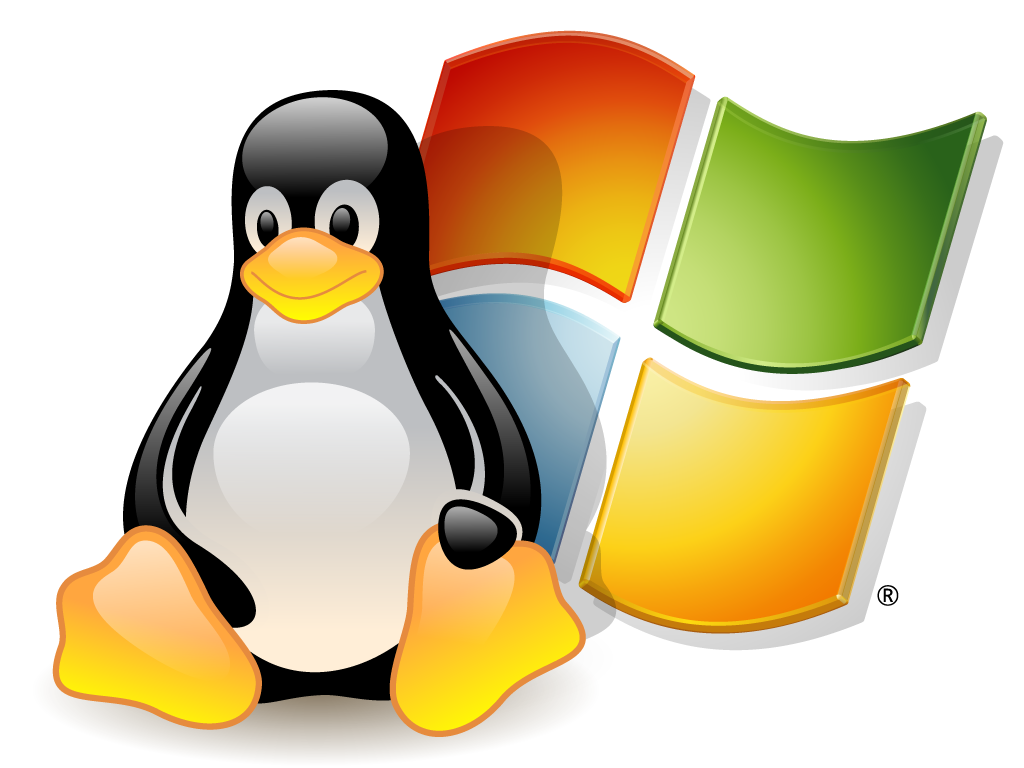Open Source Software are the software that are available for free and anyone can use it, modify it and redistribute it. Open Source is one of the most emerging trends in the domain of IT and computing companies. Every day new open source projects are launched and new open source communities are formed. To be a part of any open source project you don’t need to be present physically but you can join online forums and some websites are also there where you can register and then you can select the open source project and start working on it. So in this way you can be the part of developing team of many open source software.
Open source software are now days used not only at company level but also at basic level on our desktop. For every proprietary software we now have open source software. Just like we have “Internet Explorer” which is a proprietary software, so similarly we have great “Mozilla firefox” as the open source solution. And it is very well known that internet explorer is used very less as compared to Mozilla firefox. So we can see that how open source is replacing closed source software.
So now let us discuss some amazing Open Source Software that is most commonly used worldwide.
VLC media player
VLC media player is one of the most popular and trusted media player that is capable of running audio and video files. It supports almost every format of audio and video that are available till date.
One of the greatest features provided by vlc is its amazing sound quality. Sound is very clear and it can be increased up to 100% which is not provided by other players. Audio normalization is also possible. It is also capable of playing internet radios. One can also use it to download you tube videos. The amazing feature is that you can play video in ASCII mode also that is pixelated mode.
Mozilla Firefox
Mozilla firefox is one of the finest web browsers available. It is an open source browser hence a great competitor of Microsoft’s internet explorer. It is preferred over internet explorer because it works very smoothly even if you open too many multiple tabs. It is available in many languages including Hindi and user interface is just awesome. It enhances the downloading speed and lot of amazing extensions are available that will enhance your browsing experience.
GIMP
GIMP stands for Graphic Image Manipulation Program. GIMP is a strong open source program that allows manipulating not only single image but also multiple images at a time. You can dissolve the two or more images by using the layer concept. Opacity of the images can also be altered. The 3D image can also be created using this open source tool. You can simply download it and start using its great features like never before.
Blender
Blender is the great open source software that is used for creating the 3D objects and is also one of the strongest software for creating the 2D and 3D animations. Working on blender is very simple because it has a great user interface and work space is large enough. Object can be viewed in different modes like front mode, top view mode and wireframe model is also available. Textures tools are also available. So if anyone is interested to create 3D objects and simple basic level animation then simply download it and install it and enjoy the amazing features.
7 Zip
Just like there in win rar in windows platform similarly for open source platform we have this 7 zip. It allows you to compress the huge number of files at very rapid speed and you can also extract all the files within seconds and the best part is that you don’t need to spend money for this because it open source so it’s Free. But win rar is paid and to upgrade it you need money. So prefer open source and feel the freedom of open source.
Open source software are now days used not only at company level but also at basic level on our desktop. For every proprietary software we now have open source software. Just like we have “Internet Explorer” which is a proprietary software, so similarly we have great “Mozilla firefox” as the open source solution. And it is very well known that internet explorer is used very less as compared to Mozilla firefox. So we can see that how open source is replacing closed source software.
So now let us discuss some amazing Open Source Software that is most commonly used worldwide.
VLC media player
VLC media player is one of the most popular and trusted media player that is capable of running audio and video files. It supports almost every format of audio and video that are available till date.
One of the greatest features provided by vlc is its amazing sound quality. Sound is very clear and it can be increased up to 100% which is not provided by other players. Audio normalization is also possible. It is also capable of playing internet radios. One can also use it to download you tube videos. The amazing feature is that you can play video in ASCII mode also that is pixelated mode.
Mozilla Firefox
Mozilla firefox is one of the finest web browsers available. It is an open source browser hence a great competitor of Microsoft’s internet explorer. It is preferred over internet explorer because it works very smoothly even if you open too many multiple tabs. It is available in many languages including Hindi and user interface is just awesome. It enhances the downloading speed and lot of amazing extensions are available that will enhance your browsing experience.
GIMP
GIMP stands for Graphic Image Manipulation Program. GIMP is a strong open source program that allows manipulating not only single image but also multiple images at a time. You can dissolve the two or more images by using the layer concept. Opacity of the images can also be altered. The 3D image can also be created using this open source tool. You can simply download it and start using its great features like never before.
Blender
Blender is the great open source software that is used for creating the 3D objects and is also one of the strongest software for creating the 2D and 3D animations. Working on blender is very simple because it has a great user interface and work space is large enough. Object can be viewed in different modes like front mode, top view mode and wireframe model is also available. Textures tools are also available. So if anyone is interested to create 3D objects and simple basic level animation then simply download it and install it and enjoy the amazing features.
7 Zip
Just like there in win rar in windows platform similarly for open source platform we have this 7 zip. It allows you to compress the huge number of files at very rapid speed and you can also extract all the files within seconds and the best part is that you don’t need to spend money for this because it open source so it’s Free. But win rar is paid and to upgrade it you need money. So prefer open source and feel the freedom of open source.