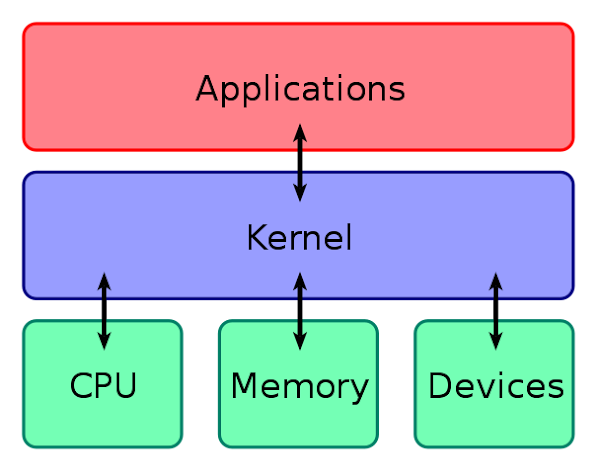Do you want to make your OS from scratch? It is not mandatory to have knowledge of coding for all. You can create an operating system even though you don't know C or C++ coding. The operating system has the responsibility for adjusting the PC hardware. When you write an OS from scratch, you have to have a strong command of computer science. It should be of a programming language such as C or C++.
Guide to Build an Operating System From Scratch
Learning the Basics:
- There should have a little common knowledge of computer science. So, in this case, you can learn introductory Computer Science courses. You should know that to make an operating system. Besides, it needs a strong understanding of algorithms, data structures, computer hardware, and resource management. In this case, many people have degrees, but you do not have to do so. Learn s course for free to know the process of writing this.
- If possible, try to learn Python, which is a high-level programming language. However, after getting a solid foundational understanding of computer science, you need to learn C and/or C++. You have to master any specific language when you know about computer science. Otherwise, it is impossible to code an operating system without writing solid applications. Beginners are requested to complete their course to C from any site. After completing the course, take the next one available in the list of courses: C Programming: Language Foundations. You should learn Modular Programming and Memory Management and Pointers and Memory Management.
- If you want, you may try to know about an assembly language. These low-level languages come with a design for communicating with various processors. But different processors use different assemblies like x86 assembly Language for Intel, AMD, VIA, and others. That's why it is essential to know about the version of the processor you are coding. You can get knowledge from the Art of Assembly Language if you want. The book can be got both online and offline. If necessary, then research on the web. You can find the manuals for processor architecture with the help of a Google search ("Intel Manuals," "ARM manuals," etc.).
- By going through our tutorial, you can understand how to create the operating system. You can take the help of Bare Bones, using which you can write your first simple 32-bit kernel. When this process is finished, you must use Meaty Skeleton to build the structure of the operating system. If you think, take the help of Linux from Scratch. Using the online book, you can make your Linux operating system. You should know that the operating systems which are from 0 to 1 are free books.
- You need to decide first the purpose for which you want to make the OS. It is essential to know the design that you prefer. Sometimes, you may want to make your PC offer only a specific look. It would be best to consider multiple things before the beginning of the code. The first thing you need to consider is creating the OS with a team of other programmers. If you have a team of developers, you can make the OS quickly. You are merely required to include the project's target, plan, and questions in your public repository.
Building Your Operating System:
- In this part, your first task should be to select a development environment. It is the place where you have to code the new OS. Usually, people like to use Windows or a flavor of UNIX. However, you can use anything according to your preferences. If necessary, then try to install a UNIX environment. Cygwin or MinGW is an example of this. Ensure that the environment you use comes with a GCC (the Gnu compiler). People who use windows need to install this in Cygwin or MinGW.
Whether you are willing to manipulate object files, you can use Binutils, a collection of tools. If you use Windows, then install this in Cygwin.
However, people use Vim and emacs in UNIX environments. If you are using Windows, you can use Notepad also. If you prefer, then check the Notepad++ out. People can use Perl and/or Python for string manipulation.
- In this case, you should set a version control system. When you are going to make an OS, you have to write plenty of lines of code.
- Sometimes, you might not be capable of creating the operating system yourself. Hence, you are required to take the help of a bootloader like Grand Unified Bootloader (GRUB). However, if you have the skill, try to code for a bootloader.
- You have to select a kernel design that is the core of OS. It is the one that offers an interface between the hardware of the PC and you. Two different types of kernels are available— monolithic kernels and microkernels. In the Monolithic kernel, you can see all the services, whereas, in microkernels, you can see a small kernel with user daemons implementing services. Usually, monolithic ones work quickly, whereas microkernels come with improved fault isolation and reliability.
- Try to learn small things first, like how to show text, etc. Then, you should move on to the big stuff like memory management and multitasking. If you are willing, try to create a simple 16-bit Operating System rather than taking a big leap. It may not be done entirely if you want a complete system. You should try to build operating systems that are bootable. After that, you can go to the stuff.
- Use a virtual machine in this case for testing the new operating system. As a result, you are not required to reboot the PC every time, or you don't need to share files from your development computer to the test machine. Take the help of VMWare that is suitable for both Windows and Linux. Take a look at the potential deadlocks and other bugs.
- Now, your task is to release the option "release candidate." Just upload the code you have tested to the public repository. Users can test the code at any time and report this back if they find any issue on their devices.
- Finally, your job is to connect with the other OS developers. You can find an entire community of OS developers on the web.